Actions
Configuré votre client de messagerie » Historique » Révision 2
« Précédent |
Révision 2/3
(diff)
| Suivant »
David Mercereau, 18/09/2020 20:57
Configuré votre client de messagerie¶
Thunderbird¶
[Thunderbird] est un client de messagerie électronique open source, il est donc à privilégier. Après installation indiquer votre nom, email, mot de passe quand vous ajoutez un compte. Thunderbird trouve automatiquement la bonne configuration, si toutefois ce n'est pas le cas vous pouvez indiquer :
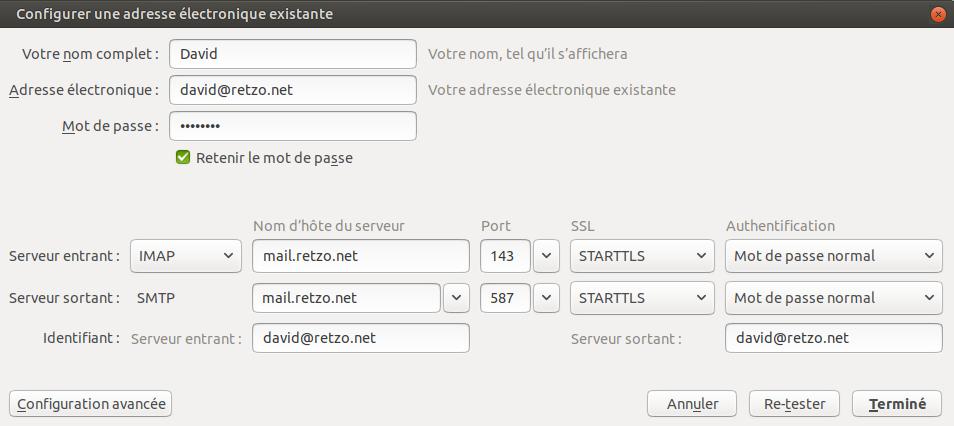
- Serveur entrant
- Protocole : IMAP
- Nom de l'hôte : mail.votre-domaine.fr
- Port : 143
- SSL : STARTTLS
- Authentification : mot de passe normal
- Serveur sortant
- Protocole : SMTP
- Nom de l'hôte : mail.votre-domaine.fr
- Port : 587
- SSL : STARTTLS
- Authentification : mot de passe normal
Mis à jour par David Mercereau il y a plus de 5 ans · 2 révisions